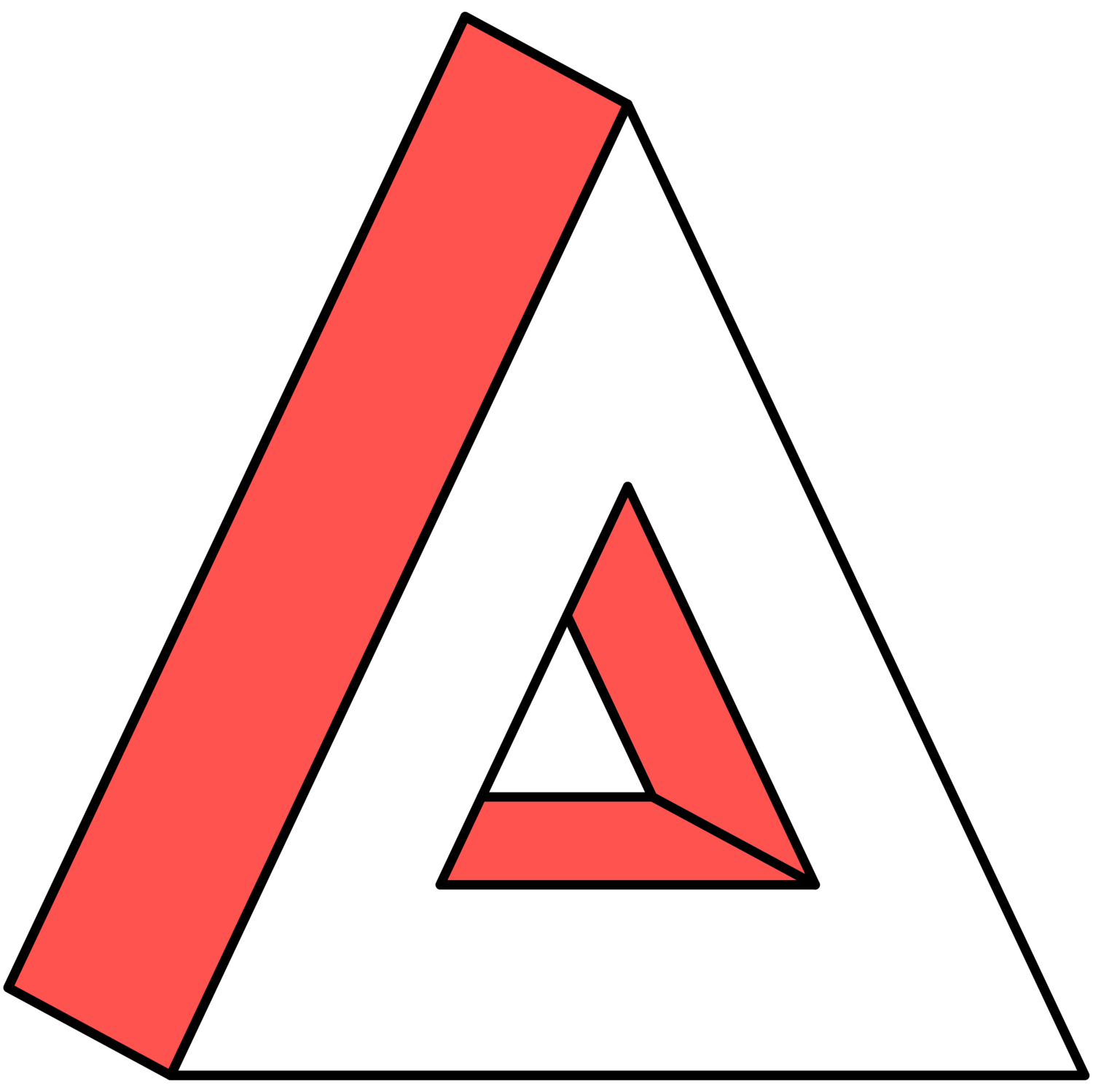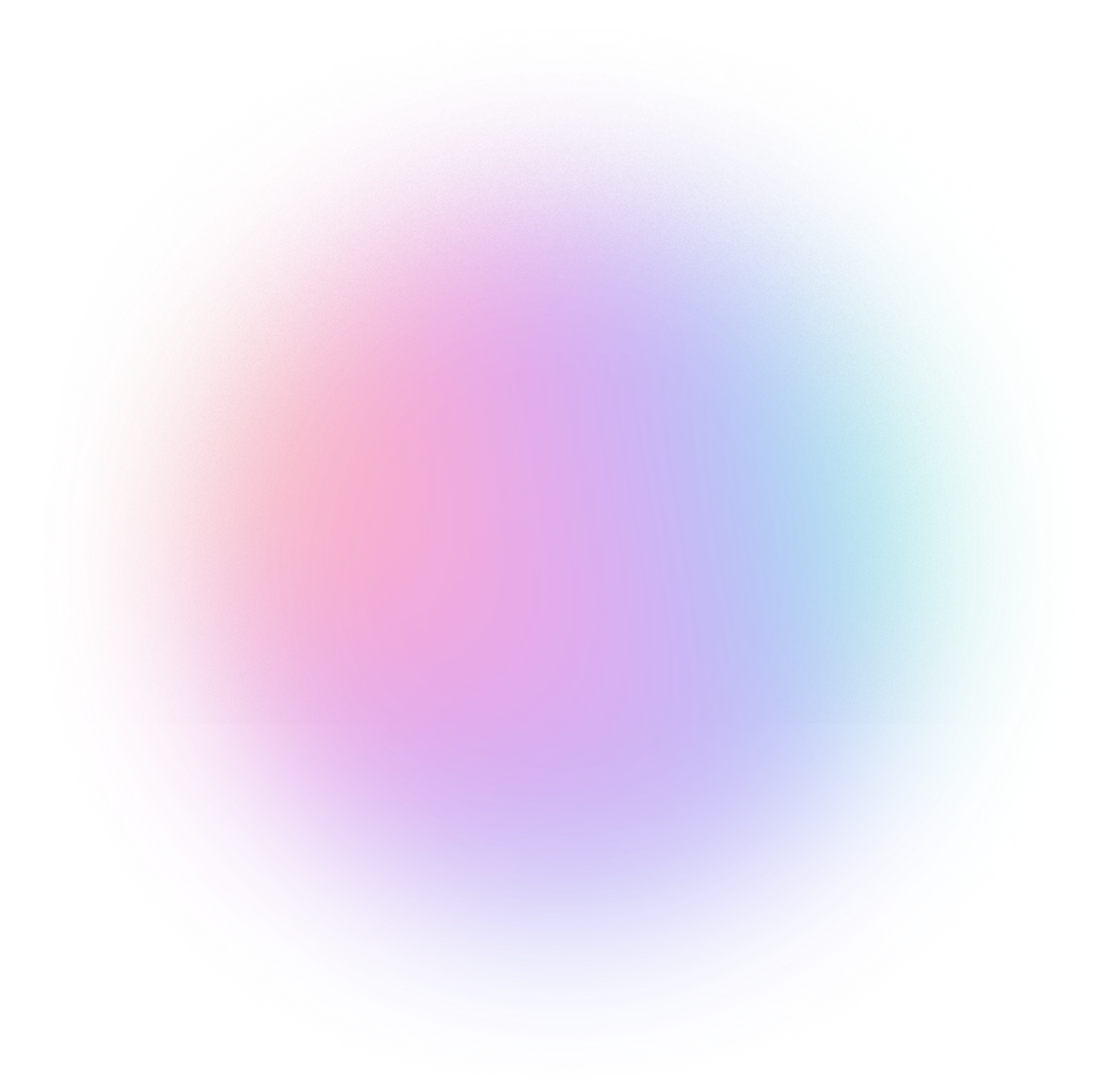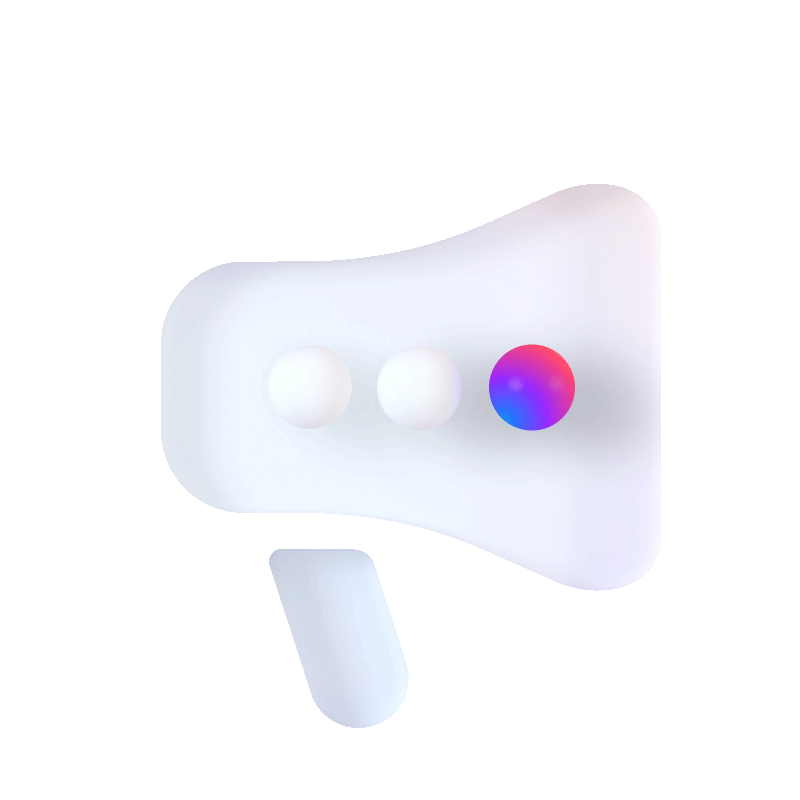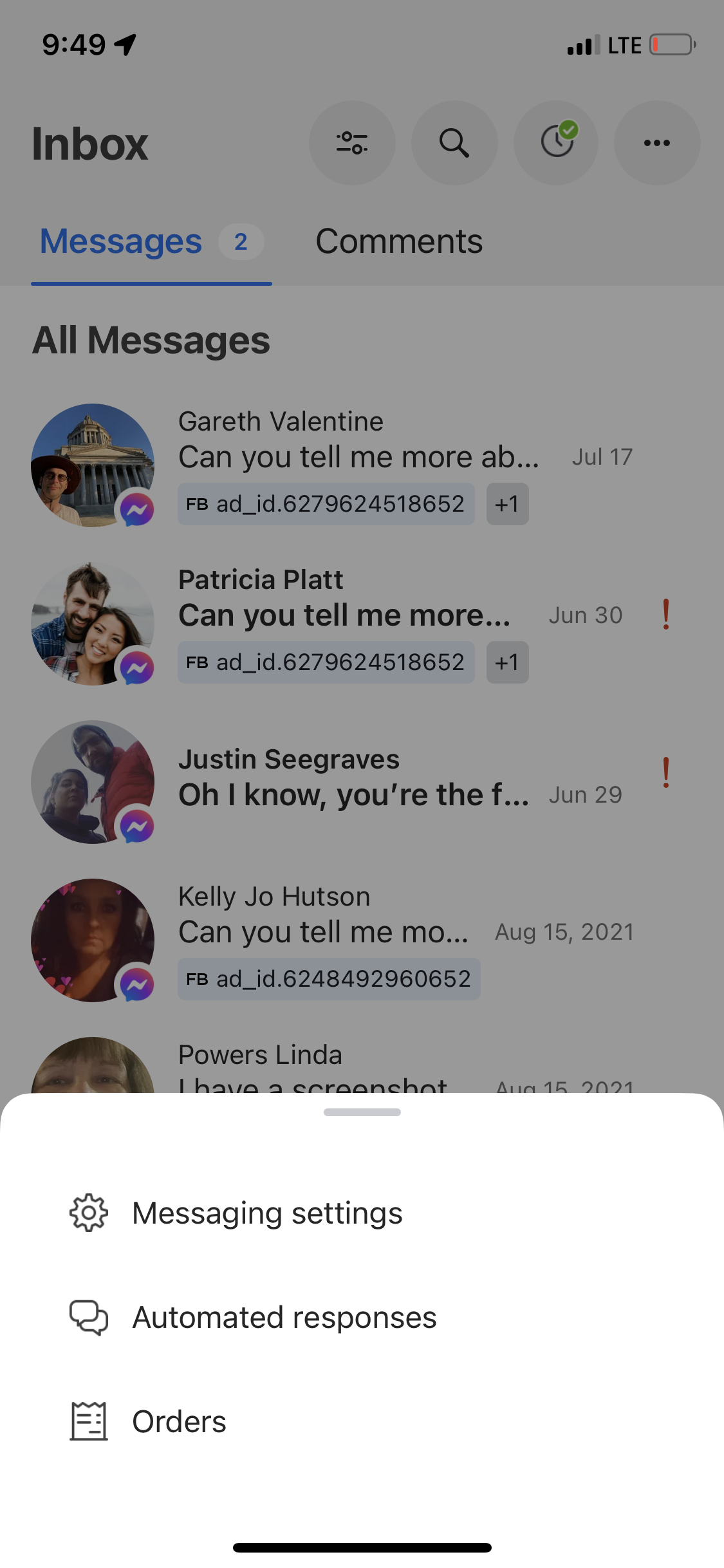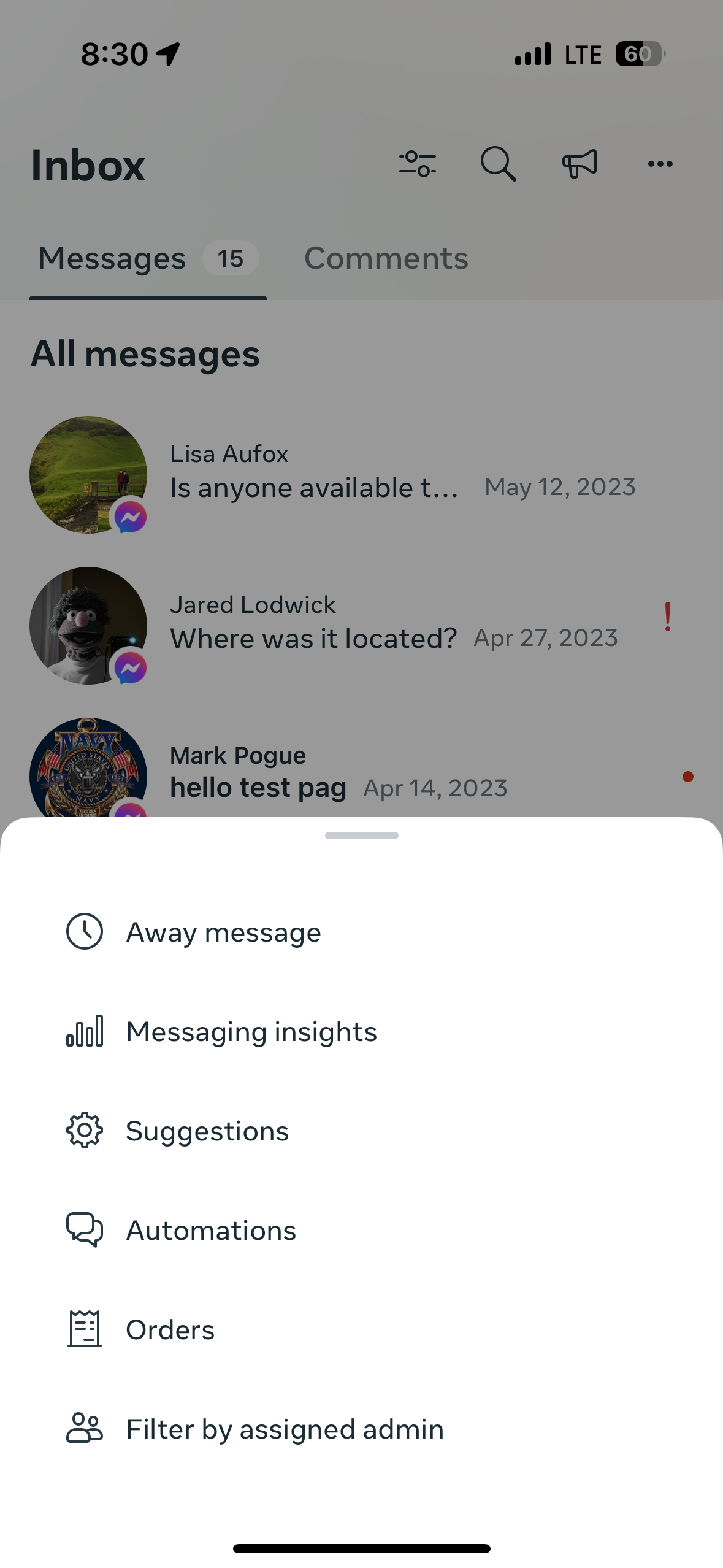Increasing Ad Creation from Business Inboxes
STRATEGY, UX/UI DESIGNOverview
Businesses who use Instagram, Messenger, and WhatsApp to communicate directly with their customers, are always looking for methods to reach a larger audience.
I devised a strategy that allows IG and FB business accounts to create messaging ads directly from their inboxes — thereby linking the place businesses chat with customers with the best tool for reaching a larger audience and starting more conversations. This design hinged on placing an ad creation icon in the top right of each business inbox, which gives accounts easy access to ad creation tools.
This design is projected to increase Meta’s YoY revenue by +$300 million over the next five years and has increased the purchase of messaging ads on Instagram by 6%.
01 About This Project
There are many businesses that use chat as a way to sell products, create leads, and connect with potential customers. For over two-thirds of consumers, business messaging is their preferred way of contacting a business, and are more likely to buy from a business they can contact via Instagram Direct, Messenger, or WhatsApp.
As a Lead designer within our Business Messaging Monetization team, I devised and launched a strategy to add permanent top line entry points into three of Meta’s business inboxes (Messenger, Unified Inbox, and Instagram Pro Inbox). This directly links businesses that use messaging to the best tool for starting more conversations and increasing the number of messages they receive (i.e. messaging ads).
Our goal was to drive repeatable ad creation from the 100+ million businesses that are already actively using their Inbox to talk to customers and manage messages. Our data analysts projected +$300 million in revenue increases over the next five years stemming directly from this new path to ad creation.
This strategy allows businesses to use simplified ad creation to boost existing social media posts and turn them into ads. Messaging ads clicked by potential customers start a new conversation between the consumer and the business in any Meta’s three messaging platforms based on both party’s messaging preferences.
The initial p0 strategy for this vision was to place top level ad creation entry points (icon or button depending on the surface) within each business inbox and use existing ad creation surfaces to test the efficacy of our entry point when weighted against other features that could potentially be useful to businesses within the same real estate. After demonstrating initial success and getting the green light, p1 strategy was to improve the ad creation flows behind each entry point.
Project Goal
Have businesses on Messenger, Instagram Direct, Universal Inbox, and WhatsApp view messaging ads as an accessible and understandable tool for their communication and marketing strategies.
Project Details
Created vision and design/business strategy. Was design lead and main touchpoint for five different projects laddering up to main strategy. Worked with 6+ designers and seven different teams. Completed initial rollout on Messenger, Instagram, and Meta Business Suite.
Project Title: CTX Ad Entry Points in Business Inboxes
Time Frame: November 2022 - May 2023
Skills Used: Research, design strategy, prototyping, interaction design, data analysis, project planning, pitching and presenting.
My Role
Project Owner
Created the design strategy and lead the design work for five different projects that spanned seven different product teams. This was to maintain the integrity of the core strategy while aligning the design to the different visual languages that exist within each Meta product.
Design Coordination
Worked with the business teams that owned each surface we were changing, working directly with their designers, going through each approvals process, and making necessary changes to accommodate each team’s roadmaps.
Lead Designer
Redesigned three top level Mobile navigation menus within Business Messenger, Instagram Pro Direct, and Unified Inbox, and one Web navigation menu for Unified Inbox within Meta Business Suite. I also dictated the p0 experience behind each button for our initial experiments.
Development UAT
Oversaw continuity between the design and development phases to make sure the core vision was translated into the final product. Conducted final QA and dogfooding, filed bugs, and had final approval over development work.
02 Background
Connecting Businesses and Customers
Business messaging is a growing segment of Meta’s portfolio that allows businesses and consumers to chat on Messenger, Instagram, or WhatsApp depending on the user’s platform preferences. Meta’s Business Inboxes give businesses special tools for managing multiple chats, leads, orders, and reservations.
For advertisers that rely on social media for building their business, Meta offers many different ad products for reaching consumers. Messaging ads allow businesses to start conversations with potential customers directly from the ad they click on.
Messaging ads, or click-to-message ads, makes up a growing percentage of Meta’s advertising revenue and its largest market segments are in Brazil, Thailand, Singapore, and India.
While continuously growing, Messaging Ads still have low awareness and they can be difficult to understand for new advertisers.
There is a Disconnect between Messaging and Messaging Ads
Business interact with customers and send messages within their inboxes. For some businesses, this is where they spend the majority of their time and they don’t engage with other surfaces.
Businesses must go somewhere completely different than their inbox in order to place a messaging ad. This results in lower awareness of messaging ads and a more complex workflow for placing ads.
An Ecosystem of Upsells
When I joined the team, Click-to-Message team was using an existing upsell framework to encourage businesses to boost posts and create ads. Using a series of targeting criteria, upsells within Inboxes displayed at specific times and within specific circumstances to encourage businesses to buy Messaging Ads. I found these upsells to have several drawbacks:
Upsells can be disruptive. Businesses in inbox are focused on answering messages as their primary objective, meaning an upsell that is not timed correctly is viewed negatively and ignored in favor of more important tasks.
Upsells are ephemeral. If an upsell is not clicked it disappears, therefore it may not be there when the business is in the right mindset for placing ads.
Upsells are targeted. The same upsells are not shown to all businesses, and while targeting is great, we could be missing people who could benefit from increased awareness or education around messaging ads.
Upsells have limited space. There is only so much information you can cram into 2-3 lines of text. There is little opportunity to really sell businesses on the benefit of ads within the parameters of an upsell framework as the UX guidelines are very specific on what they can — and can’t — be used for.
Key problems to solve
It's challenging to target messaging active businesses at the right time, and in the right mindset, to encourage them to running a messaging ad campaign.
Messaging ads require more education than other ad products with multiple areas of concern: such as not understanding of the value, or confusion over settings and extra messaging tools.
It is a challenge to find the messaging options within a sea of existing advertising products. These traditional interfaces need to meet the needs of many different types of advertisers.
For many campaigns, suboptimal budget and targeting lead to a lack of effective outcomes. Also, many tools that make Messaging Ads effective, such as automated messages, are skipped by advertisers.
Advertisers need more education and guidance around messaging ads in order to make informed decisions with their advertising budgets and create the best campaigns to help their business.
Advertisers want to start conversations with people interested their my business, but are not sure what tools are available to do this or whether these tools are appropriate or accessible at their budget.
Design Principles
Throughout the design process it was important to adhere to both our principles as well as those of the platforms we would be changing.
03 Strategy
Audience
All businesses and content creators that gain organic value from messaging current and potential customers within Instagram, Messenger, and Unified Inbox. This includes current, churned, and new advertisers. We estimate reaching over 100 million monthly active accounts.
Goal
Increase number of messaging ads placed without cannibalizing other ad products, and have business accounts view messaging ads as an accessible and understandable tool for their communication and marketing strategies.
Design Strategy
🎯 Position ads as a useful messaging tool
There are, on average, over 100M business accounts actively messaging customers every month. These businesses spend a significant amount of time within their respective inboxes. If businesses want to grow their messaging volume, Messaging Ads is one of the best tools to do so. We can create a link between where businesses receive messages and the best tool for increasing the number of incoming messages.
💡 More awareness and educational opportunities
Higher accessibility means more inbox users will become aware of the existence of Messaging Ads. A new permanent entry point also gives us the opportunity to employ New User Experience (NUX) modules that give us the space to educate business inbox users on the benefits and uses for Messaging Ads.
What will success look like?
How do we measure the success of this project longterm? We set both guardrails and key metrics to monitor to track our success.
Consistently high CTR (click-through-rate) longterm from the entry point within each inbox, proving the entry point is useful.
Successful defaulting to messaging ads without switching to a different ad product during the ad creation process, showing user intent matches our hypothesis.
Increase in top line revenue, highlighting that the entry point is valuable. We projected a potential annual revenue increase between $30-$300M.
🗺️ Increase accessibility to messaging ads
A permanent ad creation entry point has higher value and greater accessibility than Messaging Ad upsells, which rely on catching inbox users at the correct moment and in the right state of mind. Where upsells can disappear at inopportune moments, a permanent icon will always be accessible, and it provides a clearer path to ad creation than the traditional routes available from Inbox.
🥊 Lower competition with other ad products
In traditional ad creation flows, Messaging Ads must compete against all other ad types. With Inbox ad entry points, we can assume a higher messaging intent and can therefore lower product competition through defaulting and building messaging-specific ad creation flows that can see improved ROI.
Design Elements
While this project spanned four different inboxes, each with its own UI and design system, there are four elements that we made universal to all current and future inbox designs:
1. Primary placement
Have newly designed Megaphone/Ad icons within the top-level navigation to aid in discoverability and usage.
2. Educational content
Giving businesses introductory information about Messaging Ads to help them make informed decisions.
Top-level Placement
We are targeting businesses who already get value from organic messaging and use their inbox. Placing the entry point within primary navigation aids in discoverability. We ran experiments that showed a top-level icon gets 18x the click-through-rate as a menu icon.
3. Messaging-focused ad creation
By using the entry point from inbox to assume higher intent for messaging ads, we can use defaulting to reduce competition with other ad products.
4. Direct path back to Inbox
Ad creation started from Inbox should end in the same place to reduce confusion and task disruption.
Messaging Ad Education
A new entry point gives us the chance to introduce new learning opportunities and add New User Experience (NUX) flows to educate more businesses on Messaging Ads and their benefits. Meta research has shown Businesses want more guidance on how to run messaging campaigns effectively. We also know that, in general, feature discovery and adoption can be challenging without proper guidance.
Messaging-Focused Ad Creation Flows
An inbox entry points give us the opportunity to default goals to “more messages” and add further optimizations for a successful messaging campaign. This lowers the competition with other ad products that exist in established ad creation platforms.
While we are using existing messaging ad creation flows for our initial designs, we are also capitalizing on the opportunity to design new flows that prioritize messaging ads and work better with inbox user flows.
Icon Design
While Instagram and MBS had appropriate icons already in their visual library, the megaphone icon for Messenger was less than ideal and had not been updated since the birth of Messenger and did not actually appear anywhere within the app. I worked with the Messenger Design System visual designers to add a new megaphone icon to their design system. I chose from the options they gave and selected the final icon, QP, and illustrations that now exist within Messenger.
Round 1 megaphone QPs
Delivered Assets
From the single icon on the left, redesigned to a suite of megaphone assets on the right. Each is displayed within a specific circumstance.
Original megaphone icon for Messenger
Round 2 megaphone illustrations
Final designs for Messenger Design System (MDS)
04 Final Designs
Messenger
For the latest version, I created a top level entry point that leads directly into messaging ad creation and management. Users can see existing ads and create new ones. The new user experience (NUX) lets businesses learn more about Messaging Ads using the MDS NUX QPs and bottom sheet templates.
Old Inbox Experience
Original Inbox had no icons in the top bar, and we had to place messaging ad creation (which pulled in FB ad creation) within the “Me Menu.”
Original inbox had no icons within the top bar, and we placed messaging ad creation within the “me menu.”
New Inbox Experience
The new inbox experience follows our strategy, placing ad creation within the top nav to make it easily accessible, and introduces native ad creation within Messenger for the first time.
iOS Business Messenger
Android Business Messenger
Messenger Flows
Click flow to expand
A. Full Messenger Ad Creation Flow
B. New User Experience Flow
This version differs from Messenger due to the differences in design systems. In addition to a different icon, the IG version uses tooltips inside Business Inbox, and the NUX experience lives within ad creation. This version gives a lot more information to new users than the Messenger version, and we see correspondingly higher adoption rates from new advertisers.
Old Inbox Experience
The old Instagram Business Inbox experience does not link to ad creation in any way, and uses a different set of icons.
Original IG Business Inbox
IG Ad Creation- not reachable from Inbox
New Inbox Experience
New inbox is the result of 4 rounds of iteration, following our design strategy with top level discovery and education. We also recommend posts to boost and promote messaging-first ad creation.
Recommended posts are chosen for potential to get more messages
“More messages” goal is moved to the top of the goal page (primacy bias)
Instagram Flows
Click flow to expand
A. Full Instagram Ad Creation Flow using Boost a Post
B. New User Experience Flow
Meta Business Suite
Meta Business Suite contains Unified Inbox, which allows businesses to combine their inboxes from Instagram, Messenger, and WhatsApp within one App.
Old Inbox Experience
The old top nav for Unified Inbox is very focused on Inbox management, leaving space for filter, search and Away Message.
Original Unified Inbox on MBS
Overflow Menu
New Inbox Experience
The megaphone was introduced as part of the Unified Inbox redesign. The new design is visually less cluttered and fits a lot more features within the overflow menu, however Messaging Ads gets priority placement based on its ongoing revenue generation.
Megaphone added as the third icon
Away message was moved into the overflow menu to create space
NUX Experience tool tip
Desktop Version
The desktop version of Unified Inbox required more finesse and working closely with the Automations team to come to a solution that promoted both features.
Old Inbox Experience
The Automations team had invested a lot into the “Automations” button, which helps businesses create rules and automated messages to help manage a large message volume within inbox. The Unified Inbox team were unwilling to shrink this button or relegate it to an overflow menu.
Click to expand
New Inbox Experience
My solution to the dilemma between the Messaging Ads team and the Automations team was to create two variations of the top nav: one that highlighted Messaging Ads as the main CTA, and one that highlighted Automations. This seemed like the best solution because our features are needed at very different points in the user journey.
Messaging Ads are helpful when you have low message volume
Automations are helpful when you have high message volume.
Therefore, I created a rule that governed which top bar users would see based on avg. daily messages received. I also shrunk a number of buttons to icon-only to preserve space.
Messaging Ads priority placement. Click to expand
Automations priority placement. Click to expand
05 Conclusion
Because I work on high-level strategies, this was not one project but four. Working across multiple apps, design systems, and teams within Meta made it difficult to completely replicate the same user flows everywhere. Instead we stuck to our high-level strategy and learnings.
We used the data we gained from testing on one app and used it to push through the core vision on another. Using hard data to make my arguments to teams on IG, Messenger, and MBS, while making concessions where possible to fit the apps established visual design and flow made realizing this vision possible.
I truly enjoyed working on the overarching strategy, and I’m still looking several steps ahead.
For example, not only did we integrate ad creation into Messenger for the first time, I also opened the door to design a native ad creation experience within Messenger and use its chat interface to potentially place and manage existing ads.
Integrating messaging ad creation into four of the five Meta Inboxes is just the beginning of my vision, and our results so far prove this is an area for further investment in the future.